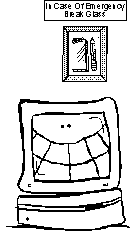Jörgs Windows 3.x Page
Home |
Science and Software
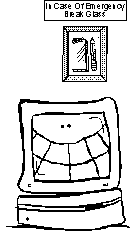
"Who needs to go through Windows when he can have a door?"
(Author unknown)
Windows What?
A few thoughts from a Linux User
Note: The material on this page is no longer updated and I keep this page merely for reference purposes.
Be warned that many links on this page may go stale over the years.
Linux is the main, and usually the only, operating system on my PCs.
Yet, for many years I still kept a multi-boot system between Linux, MS-DOS 6.22/Windows for Workgroups (WfW) 3.11 and MS-Windows 98:
The reason was that I have a few old legacy applications where a Linux equivalent does not exist.
Edit: As of 2016, the MS-DOS 6.22/Windows for Workgroups (WfW) 3.11 system has been moved to a virtual machine in VirtualBox,
and the original computer has been decommissioned.
WfW still gives a lot of functionality for home use and this on low-end hardware - after all, generations of
students have composed their diploma work and PhD thesis on such machines.
If you need a graphical interface for your daily work, Windows 3.x is certainly one of the products with
the lowest hardware demands. A de-commissioned 486DX2/66 with some 16 or 32MB RAM is all you need and
even surfing the Internet is not a problem with such an old machine.
Even the most convinced Linux user will admit that hardware requirements for Linux
running X-Windows are close to that of MS Windows XP.
Of course, it has its
bugs (link is dead). Decide yourself if the more recent version are worth the price -
and be sure to read the manufacturer's license agreement and disclaimer(s) first.
From "a few" years of experience: Here's my collection of hints around MS-DOS (from
version 5 onwards) and Windows 3.1 and 3.11.
Contents
- If you have a previous installation on this disk, perform a full backup of your
personal data. This includes all your documents, spreadsheets, drawings, e-mail,
and bookmarks. Make sure your backup copies are readable.
- Verify that hard disk partitioning fits to your needs.
DOS 6.22/WfW 3.11 will run nicely within a 50-MB partition and with 200-250 MB you
should have plenty of space for applications. Note that above 250 MB partition size the cluster
size of the FAT16 file system becomes large, so you'll loose disk space.
- Run ScanDisk with in-depth testing.
Just to make sure your harddisk is OK ...
- Boot from the MS-DOS 6.22 installation disk. Install into C:\DOS.
- Install WfW3.11. Choose "custom install" and select C:\WFW311 as Windows directory.
- Omit unnecessary stuff like Cardfiler, Windows Tutorial, Schedule+, Mail
(replaced by
Outlook Express, see below) and their
corresponding
Help files.
I don't use MS Backup, MS Anti-Virus, DOSshell, DoubleSpace either.
- If you have a network card and you use it, remember to specify a "reasonable" name
for your PC and for the Workgroup. Personally, I tend to use names like "home" or "localnet".
- Get back to the DOS setup and install the "undelete" function for Windows.
Now your system should be running. It's time for "fine tuning" and a few updates:
- Move device drivers that you have in multiple copies over into one directory. As an example, I move
all memory managers from C:\WFW311 into C:\DOS, keeping only the latest versions.
- Install the drivers for your video card, sound card etc.
- The Windows File Manager does not display dates correctly. Update to the
y2k-proof versions (link is dead).
- Update the
WfW network drivers (link is dead).
- If you miss a few tools that were included with DOS 5.0 but that don't come with 6.22, look
at the
Microsoft support site (this link is dead).
- Using the Control Panel, add other fonts as desired (select "copy to Windows directory").
I keep system utilities, drivers etc. together in one directory C:\UTIL, with appropriate subdirectories for video, CD-ROM,
compression tools and the other goodies that I use.
Here are my generic CONFIG.SYS
and AUTOEXEC.BAT files.
Explanations:
- I use a "dual-boot", although the 2nd is almost "empty" ... F5 during boot would do
similar effects, except for the keyboard driver. Take it simply as a template for other
configurations.
- The mouse driver is the generic Logitech driver that comes with Windows. During all
the installations I performed (and there were a few ...), I only found one occasion
where I had to install a more recent Logitech mouse driver.
- The colored prompts are enabled by
NANSI.SYS, a faster and
smaller (read: better) ANSI.SYS replacement, developed by
Dan Kegel. It is now published under the
GNU license.
- However, I found that NANSI.SYS is incompatible with Linux DOSEMU: the cursor position is not shown correctly.
- The Mitsumi CD-ROM driver is the best combination of "small and reliable" I could find.
Up to now, I could make any IDE CD-ROM work with it ... and it needs few memory.
command.com /f avoids that DOS waits for a keypress if it encounters
an error - it bails out "nicely". Undocumented feature, found somewhere in a USENET
mailing long time ago.
This gives me some 628'800 bytes of free memory, with all device and network drivers
loaded. The only stuff remaining in conventional memory are MSDOS,
HIMEM, EMM386 and a part of COMMAND.COM.
I think it's difficult to have even more free memory ;-)
A few goodies and Add-Ons that Microsoft offers for download - all for WfW 3.11:
- Surfing the Internet? Internet Explorer 5 was available in a 16-bit Version for Windows 3.x. Even on a 486/66 it was really fast.
- Information about Microsoft's
TCP/IP support (link is dead). The actual files for download are available at the same site, but a
different location (link is dead).
- The
Windows Ressource Kit (link is dead), featuring some system tools and a "virtual desktop" that can
be several times the size of your visual desktop (greetings from the Unix world!)
If ever you need to transfer the system from one disk to another, but forgot to disable
swap settings ... the difference in SYSTEM.INI is:
Configuration using SwapFile
101: PermSwapDOSDrive=E
102: PermSwapSizeK=20460
Configuration without swapfile
101: Paging=0
- To facilitate backup, I got used to store all my personal files (as far as possible) in ONE sub-folder on the
harddisk. Usually this is something like 'jha', unique but clear and short enough to type, with subdirectories
like 'txt', 'calc', 'mail', 'graph'. For my regular backup, all I need to include is this sub-directory and off
I go.
- Occasional Backups of other important files (AUTOEXEC.BAT, CONFIG.SYS, ...) are evident.
- Info on WordPerfect for DOS, my favourite text processor at that time.
- ARJ, my favourite archival and compression utility under DOS.